Nowadays, software has become an indispensable tool for business operations. Many companies are often attracted by the word "Free" when choosing software, believing that these programs can be used at no cost. However, in reality, Free software is not as simple as it appears on the surface, and companies must be cautious when using it.
1. Misunderstandings between Freeware and Free Software
In real life, many people confuse "Free Software" with "Freeware," and many mistakenly believe that both types of software can be used legally for free. However, in English, "Free" has two meanings: "free of charge" and "freedom." In "Free Software," the "Free" means "freedom," while in "Freeware," the "Free" means "free of charge."
1.1 Free Software
Most free software can be downloaded for free and used for commercial purposes, but free software emphasizes the user's right to freely use the source code. Therefore, free software is also known as open source software, and anyone in need can obtain the source code for free to use.
It grants users the freedom to run, copy, distribute, study, modify, and improve the software. Here, "Free" emphasizes freedom rather than being free of charge. Although most free software is available at no cost, this does not mean it is completely free of charge; developers can charge for services, support, or customized development based on the software.
For example, software like Linux, Odoo, and RocketChat are all classified as free software, and you can access their source code and modify it freely. However, if you want to use more advanced features or require development and support services, you will need to make an additional purchase.
Free software is just a general term, and various free software have their own copyright terms. In order to standardize and regulate the licensing management of free software, there are several common free software licenses available for developers to choose from. For example, GPL, MIT, and Apache licenses are quite common. Due to the technical nature of the content, this article will not go into detail, and I will share more with everyone in the future.
1.2 Freeware
Refers to software that users can obtain and use without paying. This type of software usually does not make its source code publicly available. However, it is important to note that some free software can only be legally used for personal use; if used within a business, they will require the company to purchase the appropriate license for legal use. Below, I will provide a few common software examples:
PicPick
It is a powerful screen capture and image editing tool that individual users can download and use for free. However, if it is used in an enterprise setting, according to the software's licensing regulations, the corresponding commercial license needs to be purchased.
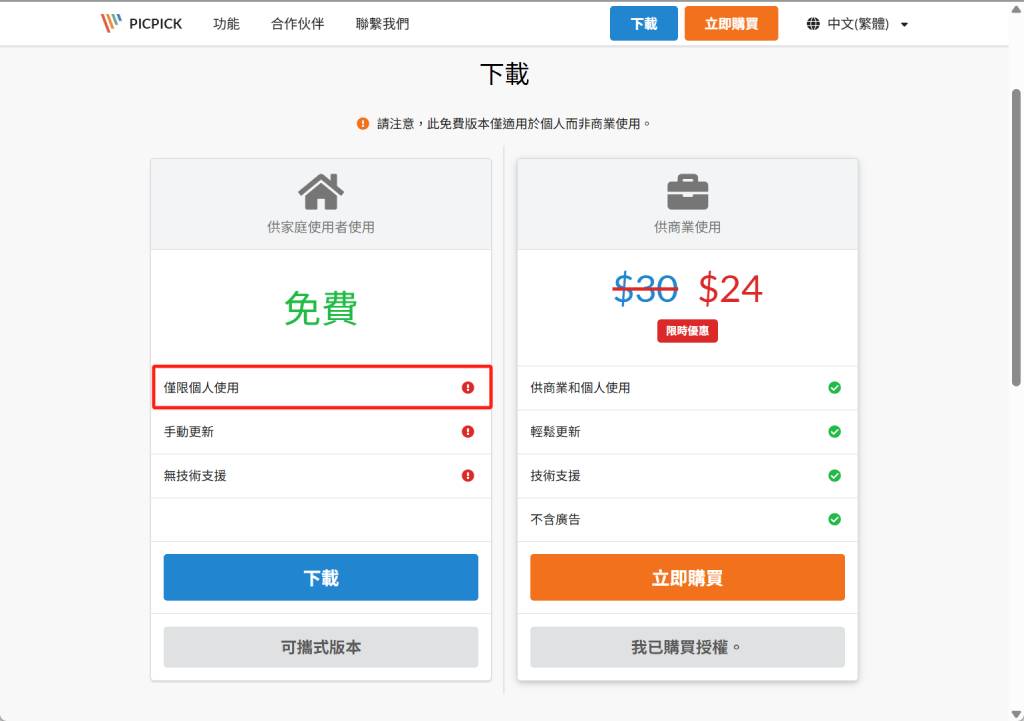
VMware Workstation
It provides users with a virtual environment to run multiple operating systems simultaneously on a single physical computer, which is popular among tech enthusiasts. It can be downloaded for free for personal use. However, if it is to be used in a business setting, a legitimate commercial license must be purchased.
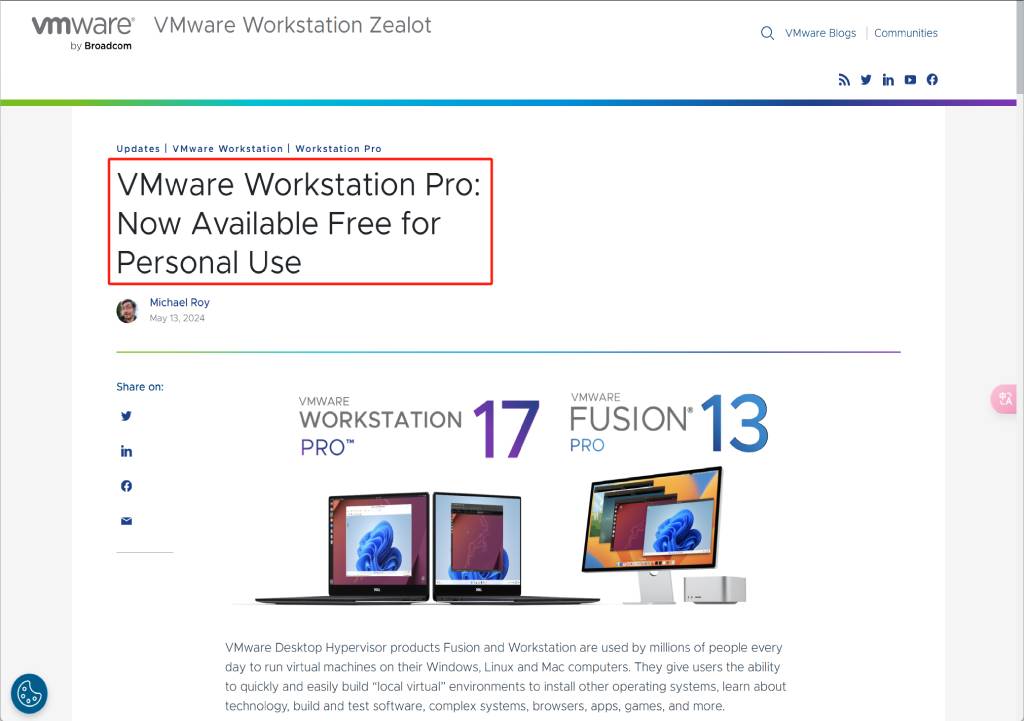
TeamViewer
It enables remote desktop connections and provides free services for individual users. However, when businesses use TeamViewer for remote technical support, remote office collaboration, and other commercial activities, they must also purchase the corresponding commercial license.
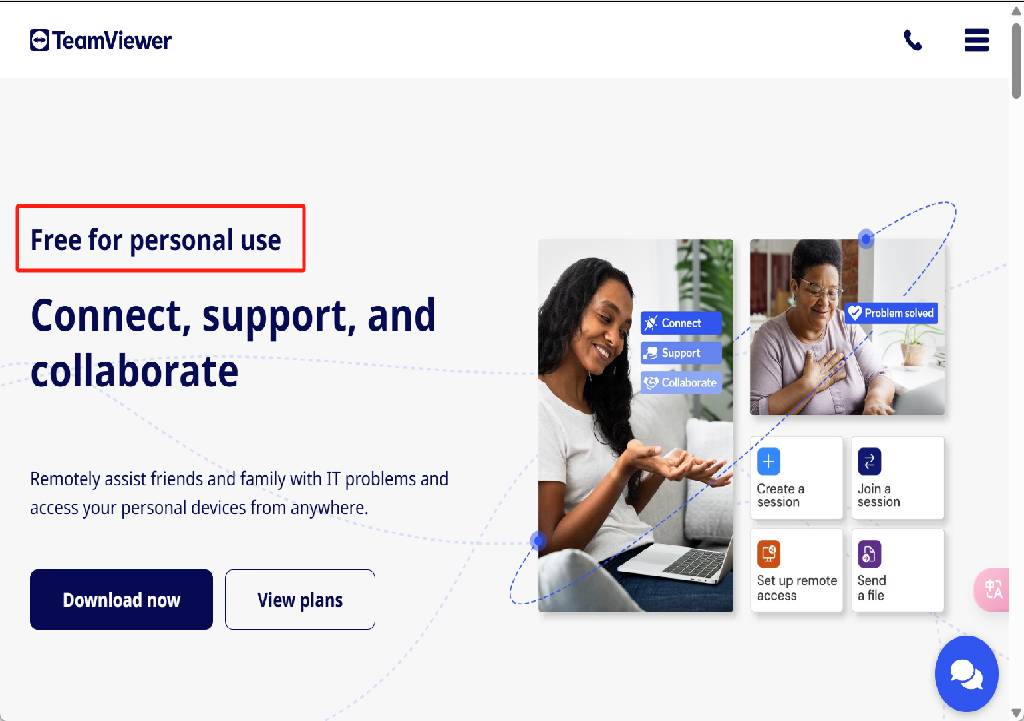
Therefore, companies using either free software or open-source software must first check the copyright statements of the software to avoid accidentally using software that cannot be used for commercial purposes in their business, which could lead to infringement risks and legal action.
2. How to check the copyright of installed software
Currently, there are no tools available on the market that can check what type of licensing the installed software in the system belongs to, as well as whether there are legally installed copyrights. Therefore, the only way to conduct this check is manually. You can view the applications installed in the system and then check each one on the software developer's website. You can refer to the following steps to query the applications installed in the system.
Windows
In the Windows system, the steps to view installed software are: open "Control Panel," select "Programs," and then click on "Programs and Features" to see the list of installed software.
Mac
Steps to view installed software on a Mac system: Click on the "Apple" menu in the top left corner of the screen, select "About This Mac," click on "Storage" in the pop-up window, then choose "Manage," and click on "Applications" in the left sidebar to view the installed software.
3. What should companies do to avoid infringing on software copyright issues
If a company wants to effectively avoid software copyright issues, it can take multiple approaches. At the institutional level, it is necessary to establish detailed software usage regulations that clearly specify which software can be installed and used, the scope of use, and the related approval processes, so that employees have guidelines to follow. Doing so also helps to mitigate the legal liabilities the company may face in the event of software licensing issues.
In terms of management, companies should establish a strict software asset management system to conduct detailed registration of all software within the organization, covering information such as software name, version, number of licenses, and purchase channels, in order to promptly grasp the status of software assets.
Staff training is equally crucial. Companies should regularly conduct training on software copyright knowledge to help employees deeply understand the legal risks and serious consequences of infringing software copyrights, thereby enhancing the copyright protection awareness of all employees.
In addition, companies can also utilize professional tools for management, such as Windows AD and ManageEngine, by setting fine-grained permissions to restrict employees from installing certain software on their own, allowing only authorized personnel to install specific applications, thereby reducing the risk of unauthorized software installations from a technical perspective.
4. Methods to Avoid Infringement by Correctly Choosing Software
When companies choose software, they should first visit the official website of the software, find the "License" or "Legal Statement" section, and carefully read the copyright terms. If the information on the official website is unclear, they can directly contact the software developer for consultation via email or customer service phone. If the company's budget is limited, they should first outline their core business needs, select software that matches their functions and offers good value for money, and pay attention to the promotional activities of software suppliers to purchase licenses at the right time. Only by using software legally and in compliance can companies operate smoothly and avoid unnecessary legal risks and economic losses.
5. Detailed Classification of Computer Software
In the software world, software is typically categorized based on its distribution method into four types: Freeware, Shareware, Trial Software, and Free Software. Each type has its own characteristics, definitions, and usage regulations. The following will provide a detailed introduction to the meanings of these four categories.
Freeware
Users can freely obtain, use, copy, and distribute software at no cost. The software author waives any economic return from the software, aiming to share its functionality. However, it is still important to pay attention to the license agreement when using it, as some free software may have restrictions on commercial use. For example, some free text editing software explicitly prohibits businesses from using it for editing commercial documents.
Shareware
Software that can be tried for free for a period of time. After the trial period ends, if the user wishes to continue using it, they must pay a certain fee to the author. Shareware typically offers a free experience of some features, allowing users to evaluate whether the software meets their needs before deciding whether to purchase it. For example, in a certain image processing shareware, only basic cropping and color adjustment functions can be used during the trial period, and advanced filters and other features can only be accessed after payment.
Trial Software
Similar to shareware, it offers a free trial for a limited time or with limited features. However, the restrictions on trial software may be stricter, such as missing functionalities or limited usage. After the trial period ends, if you want to continue using all the features, you need to purchase the full version. For example, a project management trial software may limit you to creating only 3 projects during the trial period, and you would need to pay to unlock additional projects.
Free Software
Emphasizes the user's rights to freedom, including the freedom to run the software, study the software, modify the software, and distribute copies of the software and its modified versions. Here, "freedom" focuses more on the user's freedom to use the software rather than being free of charge. Free software licenses typically protect these rights, with common free software licenses including the GPL (General Public License) and the MIT License. Taking the Linux operating system based on the GPL license as an example, developers can freely access its source code, modify it, and redistribute it, provided that the modified version also adheres to the GPL license, continuing to grant the same freedoms to others.
The following table distinguishes the four types of software features introduced above, so that everyone can have a clearer understanding:
Type | Function Limitations | Expiration Date | Commercial Use Restrictions |
Freeware | Typically no functional limitations | No expiration date limit | Generally allowed for commercial use, but there may be specific terms and restrictions. |
Shareware | Some features are limited, or all features are free for a limited time | There is an expiration date, and payment is required after it expires. | Commercial use is restricted before payment; after payment, it can be used for commercial purposes. |
Trial Software | Fully functional, but has an expiration date | Has a clear expiration date, generally short-term | Available for commercial trial within the validity period; a license must be purchased after expiration. |
Free Software | No functional limitations | No expiration date limit | Generally allows commercial use, emphasizing the user's freedom, including the freedom to run, copy, distribute, study, modify, and improve the software. |
Conclusion
People often simply understand free software as software that can be used for free, overlooking its core characteristic of freedom rights. This confusion may lead companies to inadvertently violate relevant licensing agreements when using free software, facing legal risks. Therefore, when considering the adoption of any software, especially software labeled as "Free," companies must carefully read its licensing terms to clarify their rights and obligations.

Buy "IT Hua Tuo" a Coffee
If the content I share is helpful to you, feel free to buy me a cup of coffee. Your kindness can help me stay energized and create more quality content. At the same time, your support can also promote social development - I will donate 20% of the proceeds to social charities.